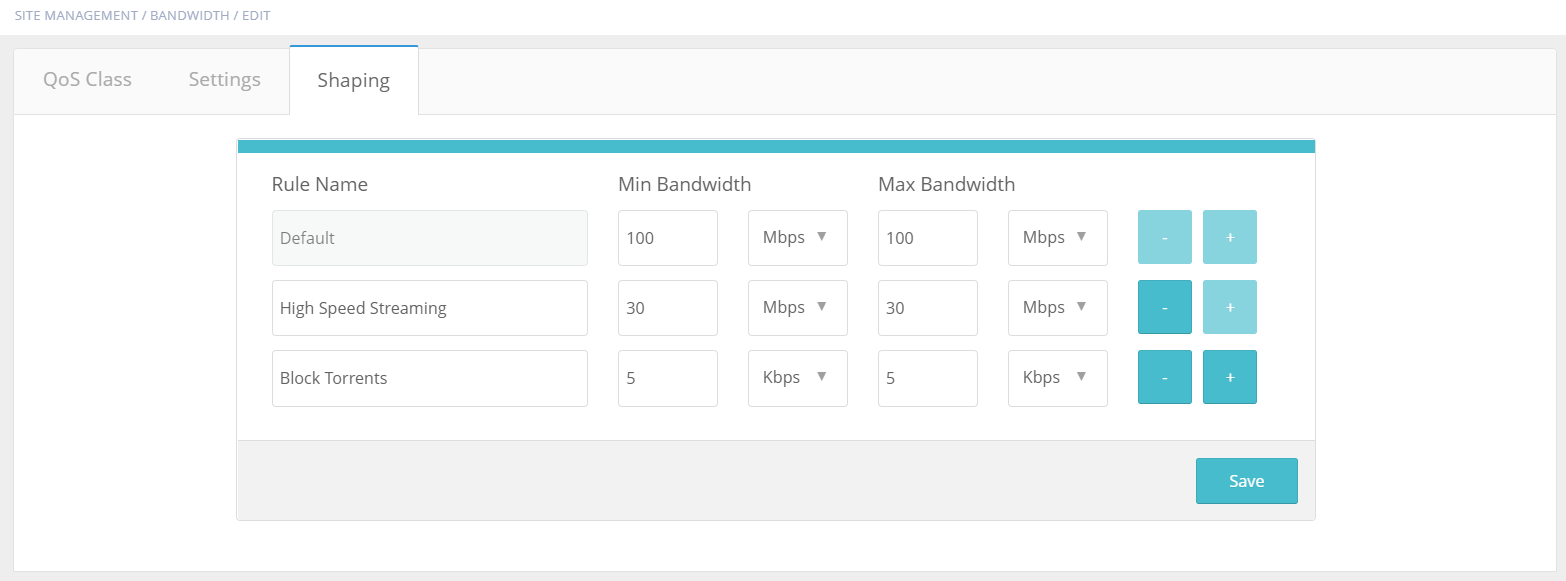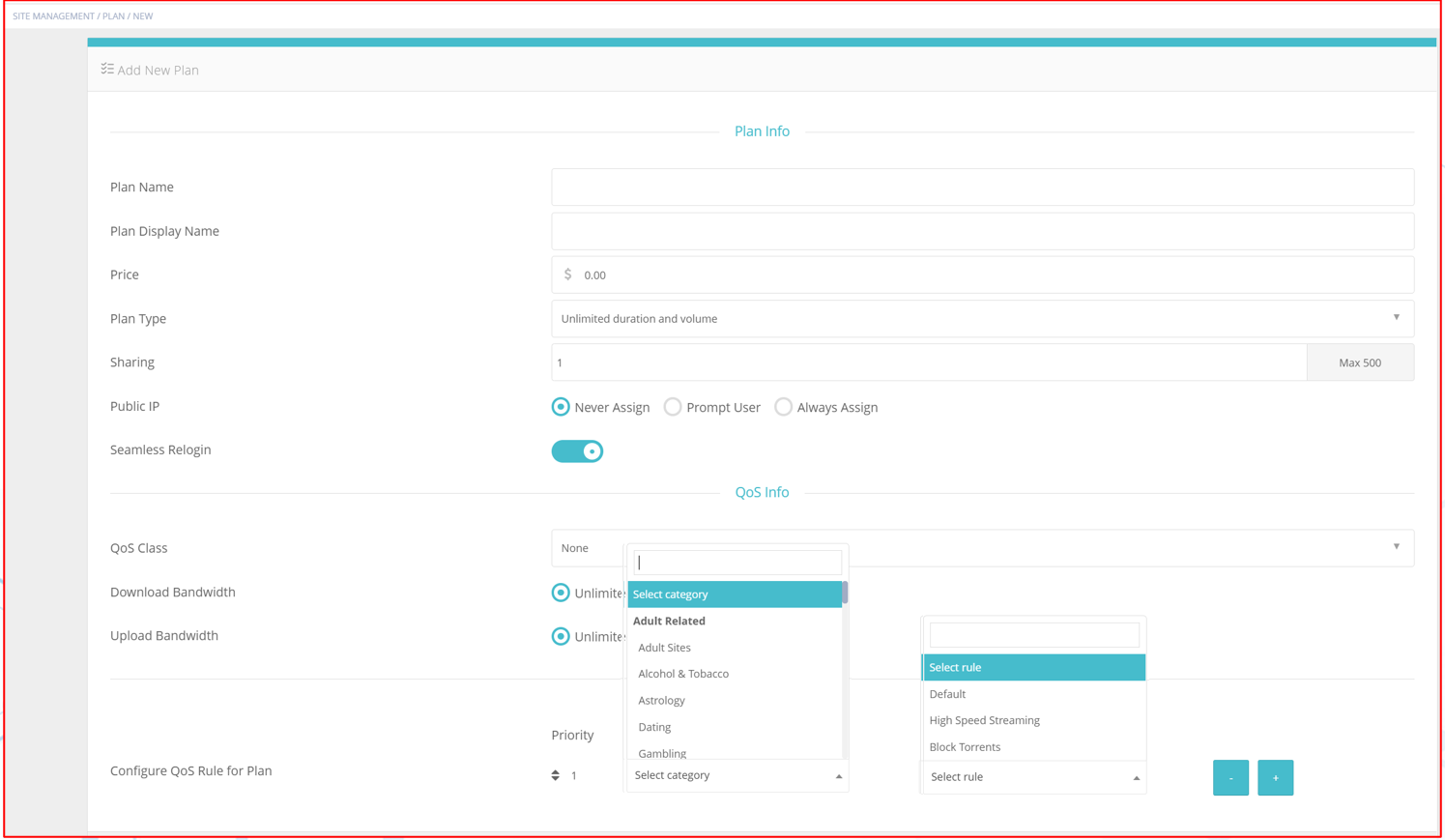Configuring Advanced QoS Classes
The new ANTlabs Advanced QoS allows administrators to configure intricate bandwidth allocation policies for users in your network. With the way people are consuming data these days, it is important to achieve fair sharing of bandwidth among users so user experience will not suffer.
One of the unique features of the ANTlabs Advanced QoS 3-stage engine is its capability to allow multiple devices to share a single bandwidth rate limit per user. For example, you wish to allocate 1MB per guest. Each guest will only use up this amount of bandwidth among his/her devices and it will be shared equally.
With Advanced QoS 3-stage engine, bandwidth utilization can be maximized by creating differentiated classes of services for different groups of users.
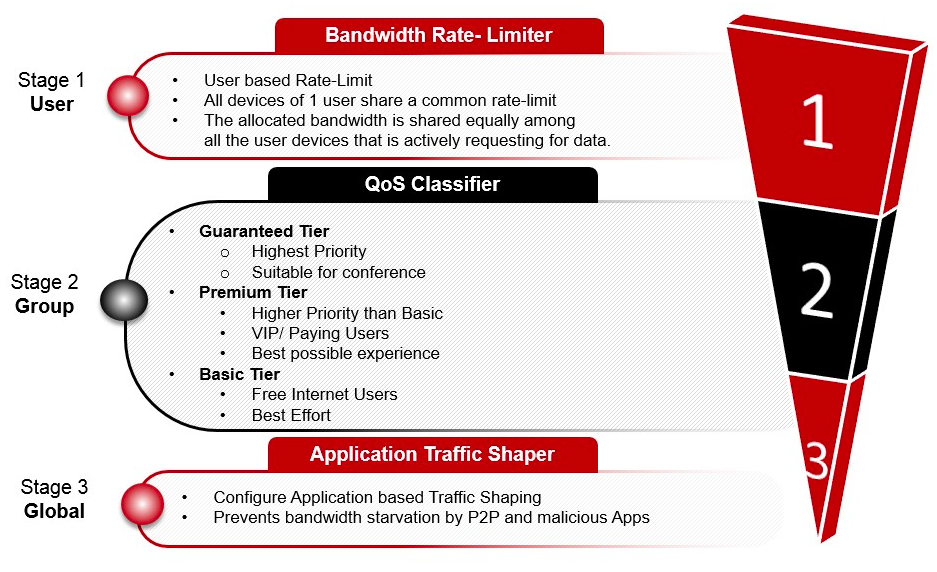
How to Manage Network Bandwidth Using ANTlabs Advanced QoS Classes
Login to your gateway admin and go to Bandwidth > QoS Class. You will find the three Advanced QoS classes when you click and expand Advanced Settings:
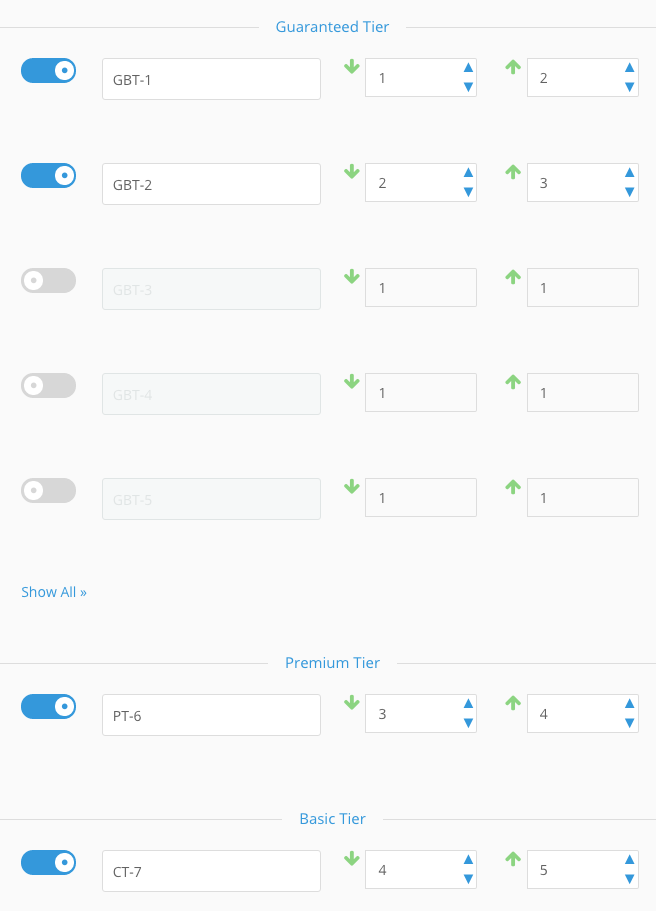
Guaranteed Bandwidth Tier (GBT)
This tier has the highest priority and is typically reserved for users who need higher quality bandwidth no matter how many users there are in the system. Users in guaranteed bandwidth tier shall always get the requested bandwidth in total. Bandwidth will be divided equally among all users in the same tier in a dynamic manner based on the total number of users who requested for it. For example, 10MBps is allocated for this class and there are 10 users. If there are only two active users requesting for bandwidth, then each user will get 5 Mbps. When other users start to request for bandwidth, the bandwidth will be dynamically adjusted accordingly.
This is class is suitable for (but not limited to) large venues, conferences and company guests staying in hotels. ANTlabs Advanced QoS enables you to have up to 30 guaranteed bandwidth tiers.
Premium Tier (CT)
Higher bandwidth is shared among premium users or VIPs in this tier and excess bandwidth from other tiers may be used if available. This is usually what is offered for paid internet usage in lounges, waiting rooms, and other visitor-based networks. This tier typically guarantees best quality of service.
Complimentary Tier (CT)
The connectivity in this tier has the lowest priority. All users share the allocated bandwidth and is suitable for non-paying guests or those who just need basic Internet access.
Customizing Further with Settings & Shaping
The Settings and Shaping tabs show you additional options that allow you to fine-tune bandwidth allocation even more.
In Settings, you can choose to assign network devices and MAC addresses to your different pre-defined QoS classes.
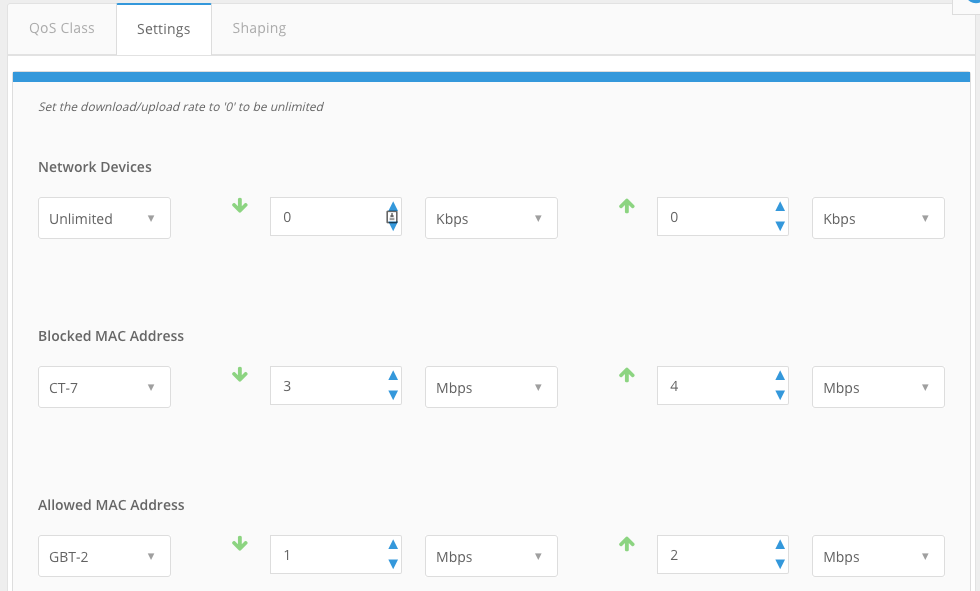
Shaping tab takes it even further by allowing you to prioritize apps that need connectivity. When enabled, you can assign what percentage apps take from your pre-assigned Download and Upload limits. For example, you want to increase bandwidth for Streaming or throttle down P2P users, you may do so in this area.
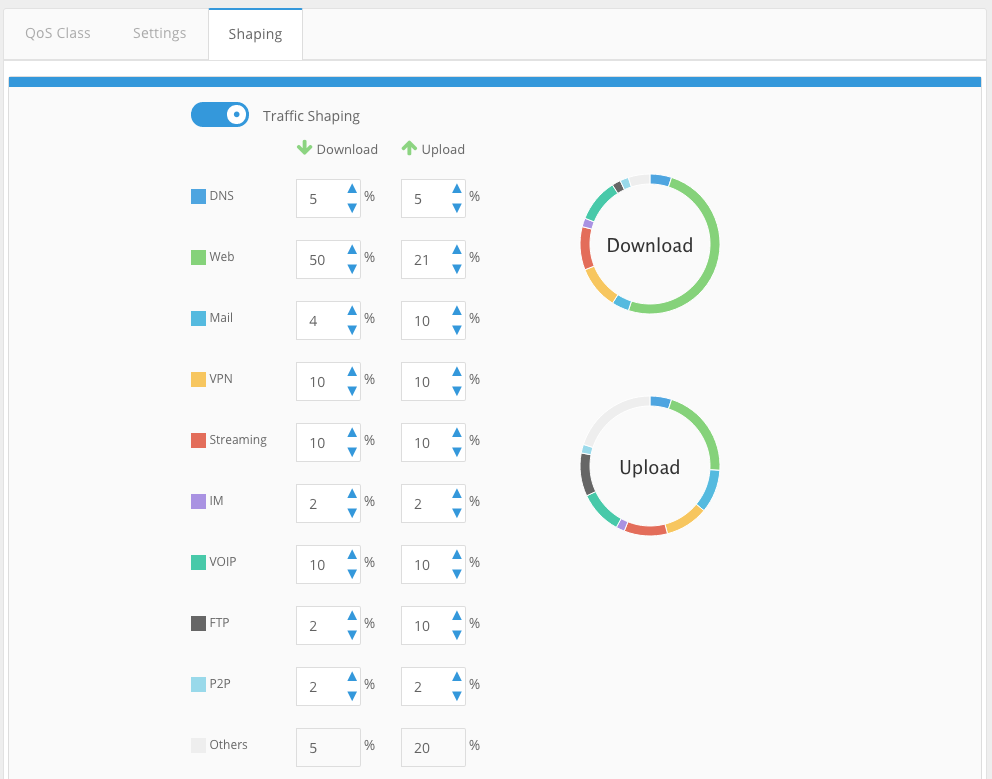
Advanced QoS Plus Settings
You can create and customize different traffic shaping rules for specific application traffic types. These can then be later tied to different user groups.
Apply even finer control by customizing the bandwidth to individual plans that will be applied to a specific user group(s). Choose from specific category of traffic type and tie it to the QoS Class rule created earlier. Access these settings anywhere on the ASP from the Cloud.
Conclusion
ANTlabs Advanced QoS allows you to manage bandwidth easily in such a way that the different needs of your users are met and to ensure the fair sharing of bandwidth, especially when it is limited.