Musings of a Discerning (and Nerdy) Traveller:
How Breakfast Reminds Me of Hotel Wi-Fi
Okay, hear me out: As a self-proclaimed hotel tech nerd (occupational hazard, I know) who travels a lot, I’ve developed a particular appreciation for the details that turn a routine stay into something exceptional. Crisp satin sheets—Madonna was onto something there—paired with a pillow menu for neck support, refillable Nespresso capsules at the ready, and a “fix it in 20 minutes” attitude that keeps everything running smoothly. While most guests might swoon over skyline views or sip on a crisp, easy-drinking Prosecco, my inner geek is drawn to something else entirely.
 I see guest experiences like breakfast buffets through a distinctly geeky lens—think user authentication, QoS, and integrated PMS databases. If that sounds strange, well, you’ve clearly never compared your Eggs Royale to retrieving elite status membership from the PMS. Let’s fix that.
I see guest experiences like breakfast buffets through a distinctly geeky lens—think user authentication, QoS, and integrated PMS databases. If that sounds strange, well, you’ve clearly never compared your Eggs Royale to retrieving elite status membership from the PMS. Let’s fix that.
Picture this scenario: It’s early morning, and I head down to the hotel’s breakfast buffet, looking forward to a decent meal before a day packed with meetings and emails. At the entrance stands a grinning trainee-of-the-day. She’s holding a clipboard and chirps, “Good morning, Sir. Room number, please?”
Under my breath, I mutter, “Ah… a cheap or no HSIA gateway,” referring to High-Speed Internet Access—just as an online gateway checks your credentials before granting you web access, this trainee is essentially a human “portal” controlling my entry to breakfast. I provide my room number (like inputting a username), she checks a printout (a low-tech guest database), ticks a box (permission granted), and waves me in.
Doesn’t even authenticate my credentials,” I grumble quietly. Simple enough, sure, but still something’s missing.
But as I navigate the buffet stations, I realize there’s indeed something missing—no recognition that it’s my 20th stay at the hotel, no personalized greeting, no sense that I’m anything more than “Room Number X.” Don’t get me wrong, I’m not expecting a VIP trumpet fanfare, but it’s a bit like having to log into a captive portal every single morning. I have “access” to the service (breakfast), but no memory of who I am, no saved settings, and no elite-user bandwidth. It’s just a one-size-fits-all login that grants me entry but offers none of the personalization I’ve earned. I’m being treated the same as a one-time tourist from the tour group that just arrived last night. I might be tempted to quote my neighbor’s room number next time, just to test the system. 😉
Now, let’s fast-forward to the next day. The trainee calls in sick. This time, the duty manager is at the entrance—think of this as an upgraded HSIA gateway, one that’s integrated with the property management system (PMS) and loyalty database. The moment I show up, I get a warm, “Welcome back! Glad to see you again.” Suddenly, I’m not just a room number. “Ah-ha! This is a better HSIA gateway with auto-relogin and seamless PMS integration. Facial recognition too?” I muse. It’s as if the network has recognized my device and credentials from yesterday, automatically granting me higher QoS (Quality of Service) and remembering that I’m a returning “user” with premium privileges. No re-entering details, no guessing who I am—just seamless, automated recognition.
Let’s take it a step further. Later in the week, with 95% occupancy—it’s all hands on deck—and the Executive Lounge Supervisor steps in to help at breakfast. She spots me and says, “Hi, Mr. Ang. Not breakfast in the Lounge today? Missing your Eggs Royale, I presume?” I grin, “Well, I felt like exploring the main buffet’s selections and indulging in some carbs at the noodle station today.” Without missing a beat, she offers to have the Lounge chef whip up my usual—extra hollandaise, extra smoked salmon, no muffin Eggs Benedict—still respecting my low-carb preferences. “We’ll have them sent down in about 10 minutes,” she says, ensuring that I can enjoy my favorite dish here in the main restaurant. “Ah, they are using our ANTlabs HSIA gateway with the Guest Experience platform,” I noted with glee, maintaining my composure. It’s as if this “intelligent system” (the hotel’s integrated IT infrastructure and loyalty membership database) has cached my preferences, dietary quirks, and past orders. Every staff member is effectively connected to the same central “profile server,” no matter their department or role. No re-authentication, no awkward “Actually, I’m a Diamond member” explanations. Instead, the experience flows smoothly, like a well-orchestrated suite of backend services instantly retrieving my data and applying it wherever I log in.
Of course, not every property can count on having a seasoned lounge supervisor at every breakfast shift, and with inevitable staff turnover, ensuring that even a new trainee can access a guest’s profile on demand is priceless. But with the right IT system, you can empower any team member to be instantly “brought up to speed,” replicating that personal touch and guest familiarity no matter who’s on duty.
Before you think I’m stretching the analogy too far, hear me out again: Surveys consistently show that breakfast and Wi-Fi are among the most important factors for travelers. If the hotel let anyone walk into the breakfast buffet unchecked, they’d run out of premium fare in no time, turning a special perk into a chaotic free-for-all. Likewise, if Wi-Fi were open to the entire neighborhood, legitimate guests would struggle with sluggish speeds. Authentication, integration with loyalty programs, and differentiated service ensure that the right people enjoy the right benefits—maintaining quality and exclusivity for those who matter most.
Here’s another thought: I spend maybe 30 to 45 minutes at the breakfast buffet, but I’m glued to my laptop or phone for hours each evening—working, streaming, and video-calling loved ones. My engagement with Wi-Fi far exceeds my time at the buffet, so shouldn’t the quality of connectivity command at least as much attention (and budget) as breakfast?
In fact, it may cost less to provide quality Wi-Fi and personalized digital services for an entire year than what the breakfast operation spends on gourmet coffee beans and teas in a single month. When you break it down, the investment in IT infrastructure, loyalty integration, and personalized service is not just a hospitality nicety—it’s a strategic, cost-effective move that pays off in loyalty, satisfaction, and glowing word-of-mouth.
If I know I’m getting a carefully curated experience all around, I’m not going to ditch this hotel for a modest discount elsewhere. I’ll happily remain a loyal guest, indulging in Eggs Royale one day and working over blazing-fast Wi-Fi the next—because both the culinary and the digital experiences are tailored just for me.
 Full disclosure: I used AI to help fine-tune my ideas and even generate the accompanying image. But rest assured, the Eggs Royale scenario—and the way I savor them—are 100% my own invention. The geeky analogies linking breakfast buffets and Wi-Fi were mine as well. No AI yet can replicate my low-carb preferences or extra hollandaise indulgences!
Full disclosure: I used AI to help fine-tune my ideas and even generate the accompanying image. But rest assured, the Eggs Royale scenario—and the way I savor them—are 100% my own invention. The geeky analogies linking breakfast buffets and Wi-Fi were mine as well. No AI yet can replicate my low-carb preferences or extra hollandaise indulgences!
#Hospitality #HotelTech #GuestExperience #LoyaltyPrograms #DigitalTransformation #HSIA #HotelWi-Fi #ANTlabsHospitality


 I see guest experiences like breakfast buffets through a distinctly geeky lens—think user authentication, QoS, and integrated PMS databases. If that sounds strange, well, you’ve clearly never compared your Eggs Royale to retrieving elite status membership from the PMS. Let’s fix that.
I see guest experiences like breakfast buffets through a distinctly geeky lens—think user authentication, QoS, and integrated PMS databases. If that sounds strange, well, you’ve clearly never compared your Eggs Royale to retrieving elite status membership from the PMS. Let’s fix that. Full disclosure: I used AI to help fine-tune my ideas and even generate the accompanying image. But rest assured, the Eggs Royale scenario—and the way I savor them—are 100% my own invention. The geeky analogies linking breakfast buffets and Wi-Fi were mine as well. No AI yet can replicate my low-carb preferences or extra hollandaise indulgences!
Full disclosure: I used AI to help fine-tune my ideas and even generate the accompanying image. But rest assured, the Eggs Royale scenario—and the way I savor them—are 100% my own invention. The geeky analogies linking breakfast buffets and Wi-Fi were mine as well. No AI yet can replicate my low-carb preferences or extra hollandaise indulgences!
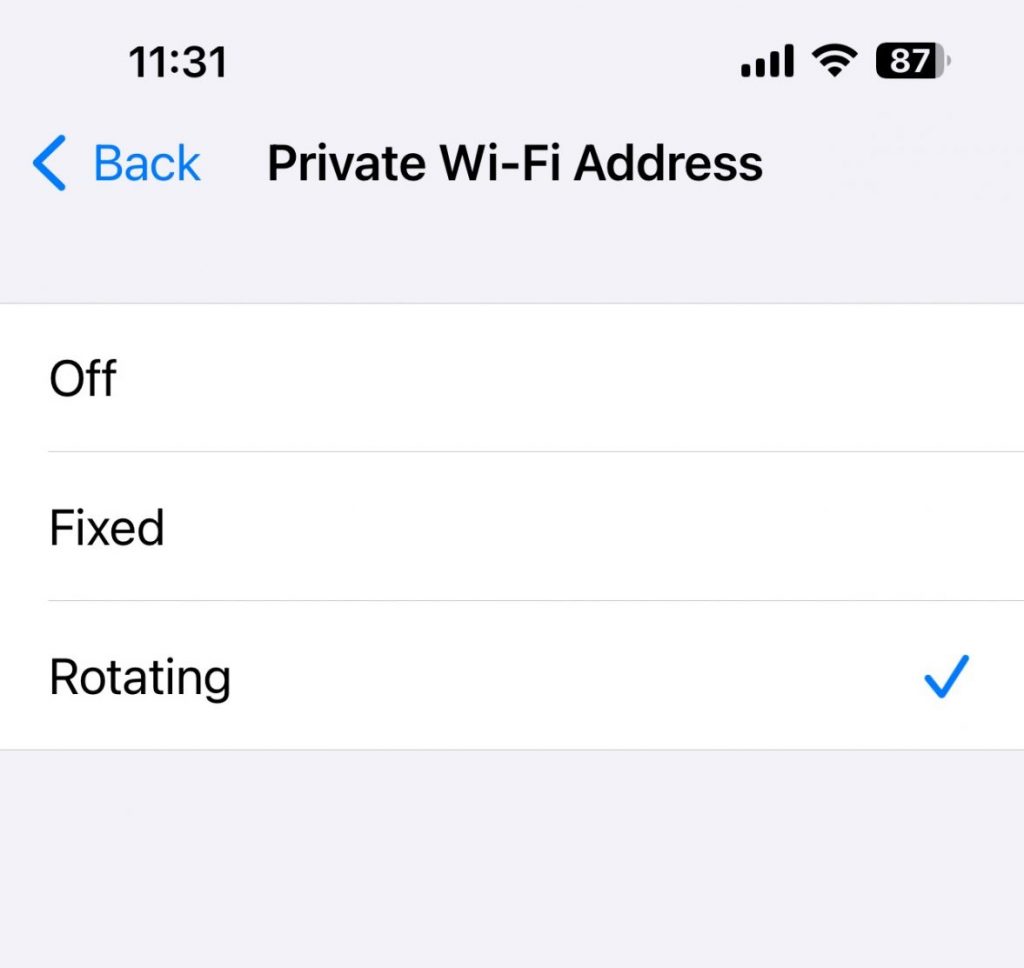
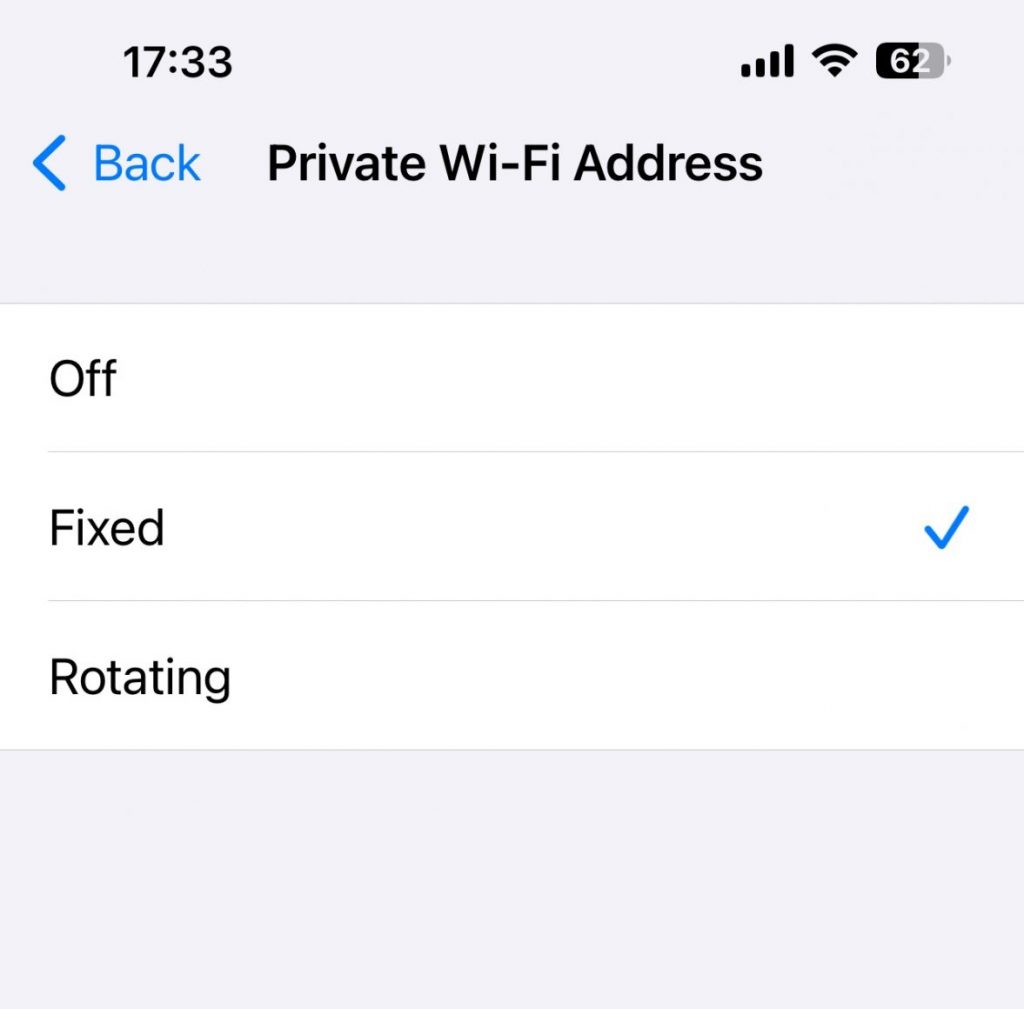 Short-Term Solution: Guests can disable MAC randomization for your network through their device settings, but this solution places the responsibility on them. To do so, guests can select “Fixed” under the Private Wi-Fi address setting.
Short-Term Solution: Guests can disable MAC randomization for your network through their device settings, but this solution places the responsibility on them. To do so, guests can select “Fixed” under the Private Wi-Fi address setting.