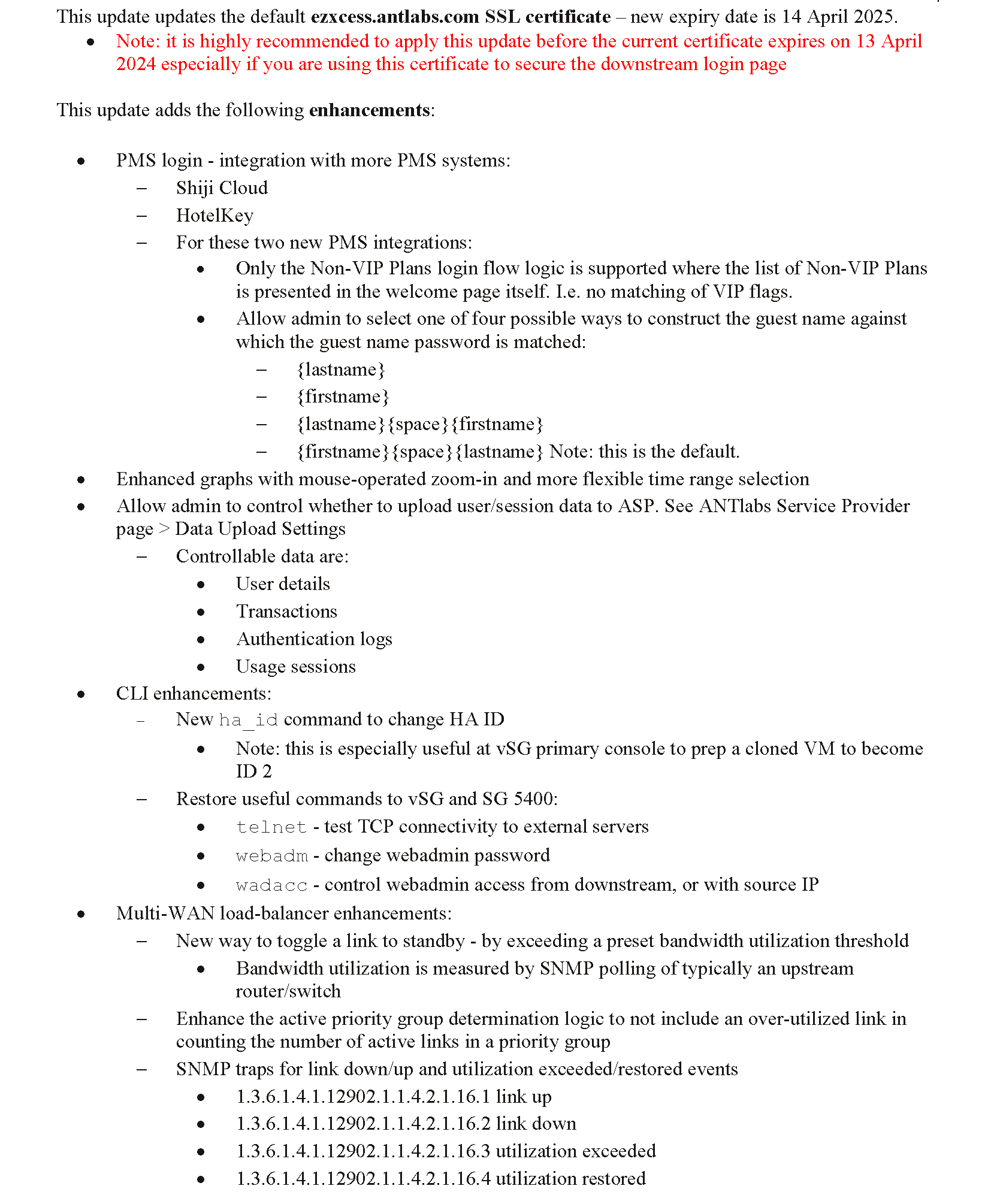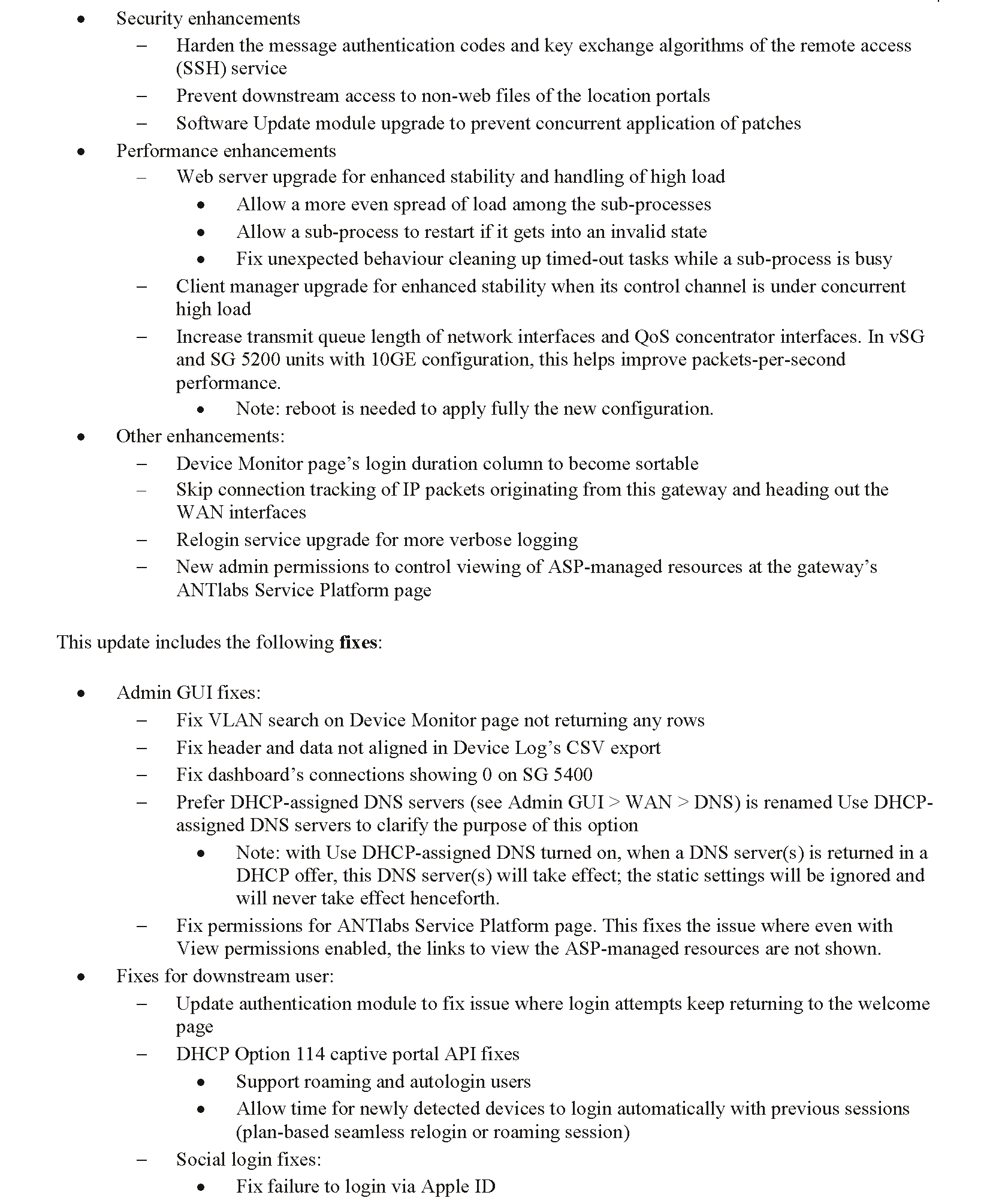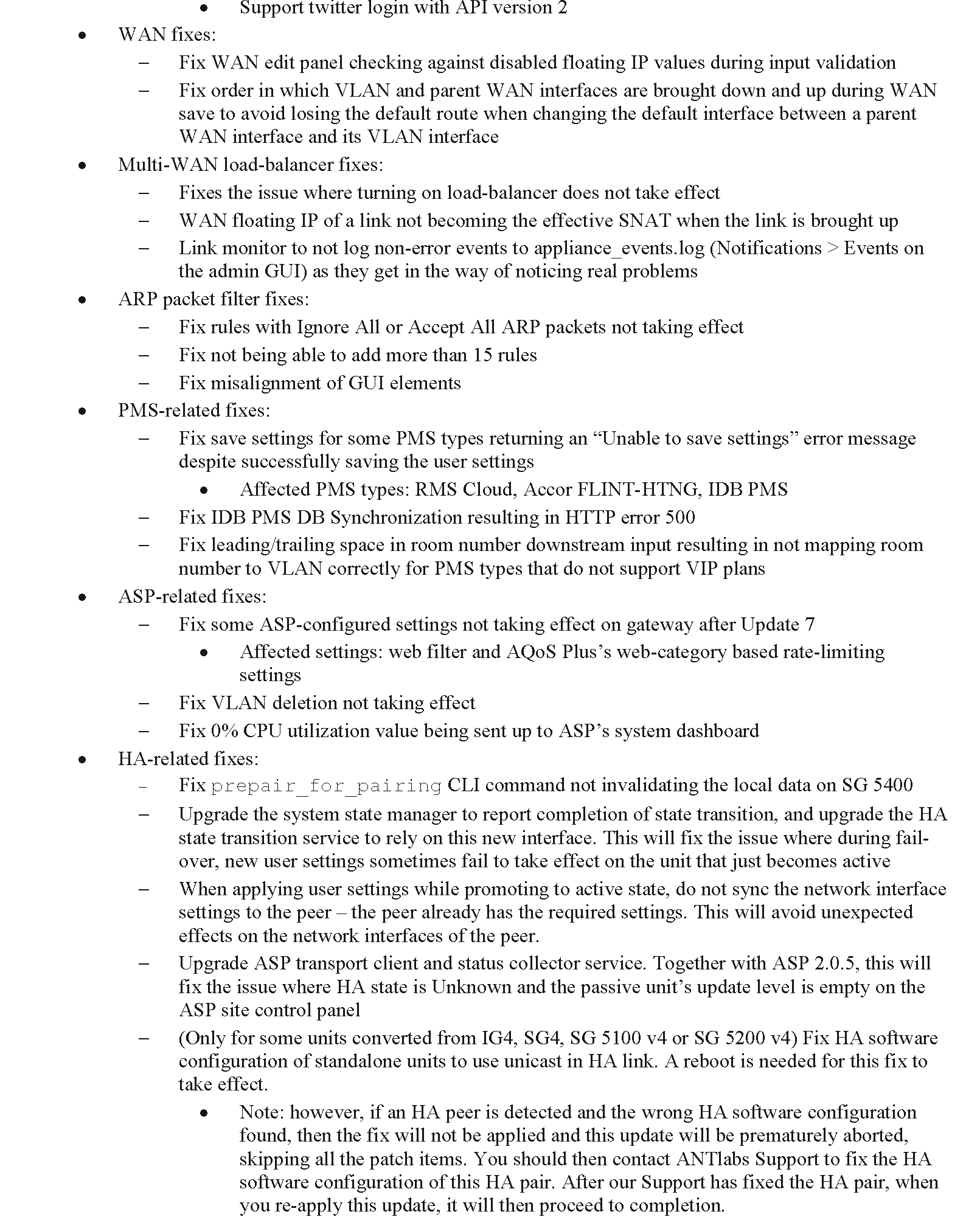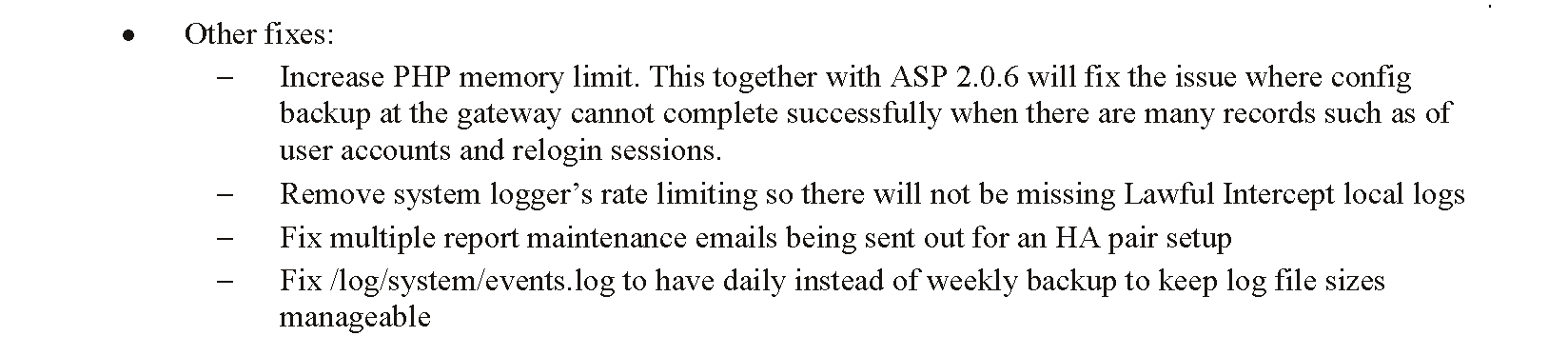Unlocking Hotel IT: A Game-Changer for Guest Experience
The Luxury Paradox: Why IT Often Falls Behind
As a frequent business traveler, I’ve had the privilege of staying in some of the most luxurious hotels across the globe. Each time I walk into a hotel room, I’m greeted by a meticulously designed space where every detail—from the plush bed to the invigorating shower—exceeds the comforts of home. The room service is impeccable, and the guest services are always a phone call away, ready to cater to my every need. And while we’re talking about impressive service, let’s not forget that a plumber and aircon repair person on call 24/7 and arriving within 15-20 minutes is nothing short of amazing! It’s the epitome of luxury, and yet, there’s one aspect that consistently falls short: the IT infrastructure.
Despite the lavish amenities, the IT experience in most hotels is often lackluster compared to what I have at home. Think about it: I enjoy a blazing 10Gbps FTTH connection at home, secure access to my Wi-Fi 7 router, and seamless casting to my big-screen TV. In contrast, hotel Wi-Fi is often slow, inconsistent, and requires re-authentication (depending on which HSIA solution). Casting content from my phone to the hotel TV, if possible, is usually a frustrating process involving outdated technology.
 The TikTok Generation’s Expectations: More Than Meets the Wi-Fi 😉
The TikTok Generation’s Expectations: More Than Meets the Wi-Fi 😉
For today’s travelers, especially the Gen Zs and the TikTok generation, this disparity is more than just an inconvenience—it’s a deal-breaker. This demographic has grown up with technology as an integral part of their lives, and their expectations are sky-high. They’re not just looking for a place to sleep; they want an experience that complements their digitally connected lifestyle. If a hotel can’t provide that, they’ll quickly turn to one that can.
Bridging the Gap: Integrating Loyalty Programs with IT
Moreover, there’s another critical aspect that many hotels overlook: the integration of IT infrastructure with loyalty programs. In an industry known for high turnover and fierce competition for manpower, it’s all too common for guest preferences to be overlooked or for elite status to go unrecognized. While long-serving staff members might remember returning guests and their preferences, a new intern or less experienced staff member often lacks the knowledge or empowerment to provide the personalized service elite members expect. This can lead to frustrating experiences where the frequent traveler feels undervalued and their requests mishandled.
By integrating loyalty program databases with the hotel’s IT services, hotels can ensure that a guest’s preferences and status are immediately recognized, no matter who is attending to them. Imagine walking into your room to find a QR code for ordering room service (with elite status discounts applied) or submitting service requests via an app or web portal that auto-fills your preferences from the last stay, making it easy to get what you need without picking up the phone.
Small Investments, Big Impact: The Case for IT Upgrades
Here’s a perspective that may surprise you: the investment required to upgrade IT infrastructure is often a fraction of what hotels spend on other luxury amenities. For instance, the cost of implementing a high-speed Wi-Fi network with modern digital service solutions might be comparable to, or even less than, the annual expenditure on premium coffee beans for the hotel’s restaurant or the routine deep cleaning of carpets. These investments in IT not only enhance guest satisfaction but also offer long-term value that can significantly boost a hotel’s reputation and guest loyalty.
In an era where physical luxury is becoming increasingly standardized across brands, the next frontier of competition lies in the digital experience. And this is where IT infrastructure comes into play.
Future-Proofing Hospitality: Embracing IT for Long-Term Success
This is where companies like ANTlabs come in. As a leader in providing cutting-edge solutions for the hospitality industry, ANTlabs understands the critical role that robust IT infrastructure plays in enhancing the guest experience. From high-speed internet access to seamless TV casting and integrating digital service requests via QR codes and apps with the loyalty membership system and property management system, ANTlabs offers a suite of hospitality solutions designed to meet the evolving needs of today’s tech-savvy travelers.
Imagine a hotel where the Wi-Fi is as fast and reliable as what guests have at home, where they can easily cast their favorite shows from their devices to the in-room TV with just a tap, and where QR codes enable quick ordering of room service or submission of service requests. Such features might seem like small incremental upgrades, but they can significantly enhance the guest experience, making their stay not just comfortable, but memorable.
Conclusion
Investing in robust IT infrastructure is no longer optional; it’s essential. Hotels that recognize this and take proactive steps to upgrade their technology will not only meet but exceed the expectations of their tech-savvy guests. They’ll create an environment where the digital experience matches—or even surpasses—the luxury of the physical space.
For the hospitality industry, this is an opportunity to differentiate in a highly competitive market. By prioritizing IT infrastructure, hotels can ensure that their guests feel as connected and comfortable as they do at home, if not more so. This isn’t just about keeping up with the times—it’s about staying ahead of the curve and setting new standards for what it means to offer a truly exceptional stay.
As we move forward, the hotels that invest in their IT infrastructure and integrate it with their loyalty programs will be the ones that win the loyalty of the next generation of travelers. And in a world where guest satisfaction is the ultimate measure of success, this is an investment that will pay off in more ways than one.
End Credits:
In the spirit of full transparency—and because honesty is always the best policy—I’d like to thank my AI co-author for its tireless work on this article. While I was busy sipping hotel room coffee and reminiscing about my latest travels, my AI sidekick was feverishly ensuring my grammar was flawless, my arguments were sharp, and my puns were (mostly) on point.
Yes, you heard that right—this article was brought to life with a little help from AI. But don’t worry, no robots were harmed (or overworked) in the making of this post. Just a digital assistant doing its part to help me sound smarter and save time. If you think this article was a tad bit longer than necessary, well, that’s because it’s my style and I’ve edited the drafts just the way I like it. Again, a demonstration that technology should be used to make things work easier for me and you.
So, the next time you’re enjoying seamless Wi-Fi or using a QR code to order room service in a hotel room, just remember: technology is here to make everything better, even blog posts. And if my AI co-author keeps this up, it might just ask for a raise—or at least a coffee break.