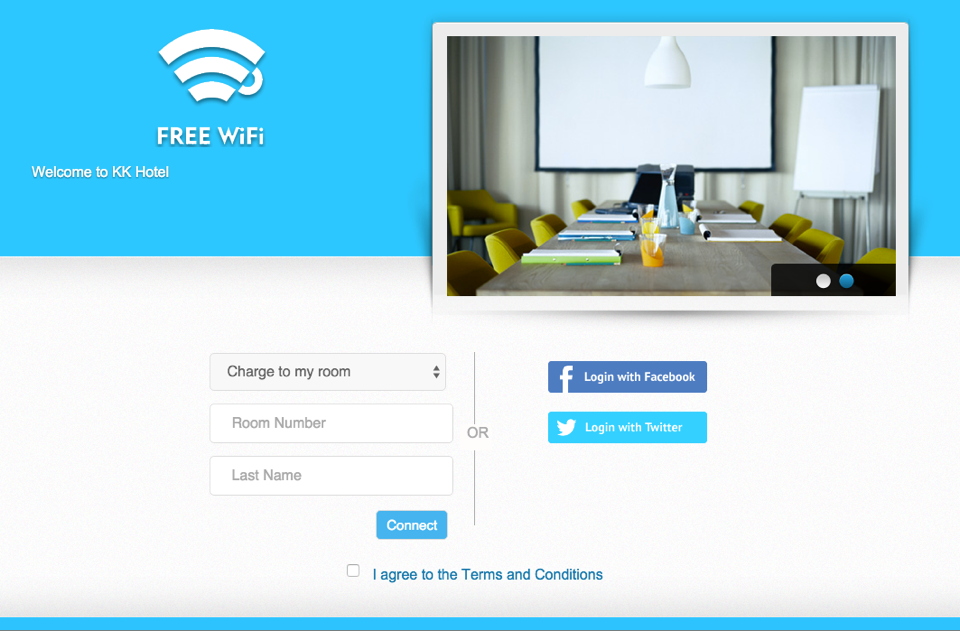Feature Spotlight: How to Improve Guest Internet Experience the Easy Way with IG 4 Plans
We’re starting a series of biweekly articles that will focus on ANTlabs products features. To start this series, we’ll focus on IG 4 Plans and Use Case Scenarios…
The total hotel guest experience these days already includes how convenient it is to stay connected, whether these guests are business travelers who conduct video conferences or tourists who upload lots of pictures on Facebook during their stay. In fact, Free WiFi has now emerged as the most important in-room hotel amenity for travelers. Poor connectivity could even affect a property’s ratings on sites like TripAdvisor or Agoda and may influence travelers’ decisions on whether they would pick a certain place or not.
This is where quality of service becomes an advantage to properties who have IG4 to manage bandwidth allocation and account provisioning for guests. This is also applicable to other guest networks such as corporate offices, waiting rooms, transient areas, serviced apartments and more.
IG 4 features four different types of Plans that you can customize based on your needs:
- Unlimited Duration and Volume – this Plan type typically suits corporate environments where you do not need to enforce usage quota.
- Fixed Duration – single fixed usage period is valid from first use for the specified duration. This is the typical quota accounting for hotels and most other visitor-based network environments.
- Stored Duration – multiple uses valid as long as there is time balance left. This is like the accounting method used by mobile voice prepaid usage. The countdown only starts when the user is logged in. This is typically used with IG4’s “Auto Logout” feature to avoid over charging.
- Stored Volume – multiple uses valid as long as there is volume balance left. This is comparable to the accounting method of mobile data usage. This is typically used in situations where the ISP also charges by volume consumed. It has better alignment with real costs of Internet access and is used in places like Australia and the Middle East.
We’re elaborating more on this in the upcoming post: Plan Types and Use Case Scenarios.
How to Set Up IG 4 Plans
The first thing to ask before creating IG 4 Plans is “Who are the users?” Different environments have different requirements. For instance, in hotels, users could be guests, staff, VIPs, conference guests, and/or guests who do not stay in the hotel.
The next thing to consider is authentication. Do you need some users to authenticate via an existing database? Should the user be allowed to login in a specific location or not? How much speed should the user get? Which IP/ports should the user have access to? How many devices would you allow to share allocated bandwidth per account?
Once you have answered these questions and identified the needs of your guest network, you may proceed to create these plans:
- Login to your IG 4 Admin UI
- Click Plans on the side menu.
- Fill up this form accordingly:
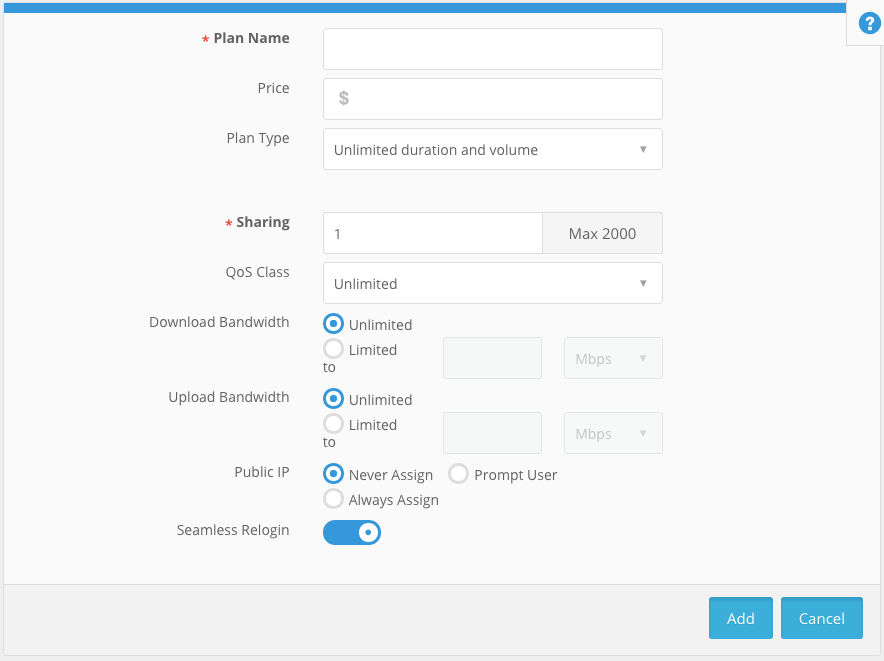
It is also best practice to name your plans in a descriptive way so it would be easier for your guests and staff to tell them apart. For example:
- 24hrs (3 devices) – Free (Guests)
- 3 days (10 devices) – Free (VIP)
- 1hr (3 devices) – Premium $5
- 650MB – $18
- Staff – Unlimited
Once you have your Plans in place, your users can choose their preferred or assigned mode of authentication on the login page: