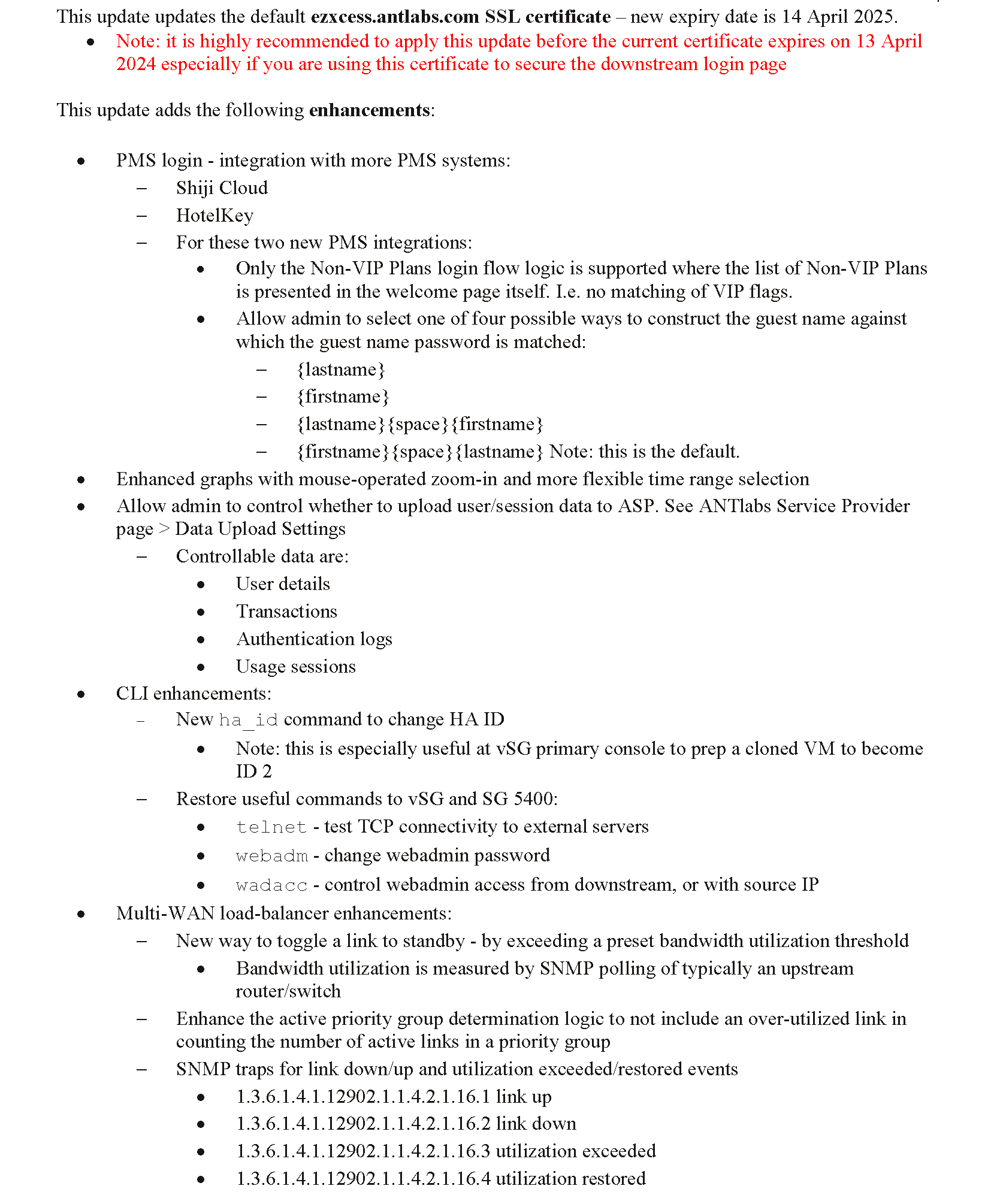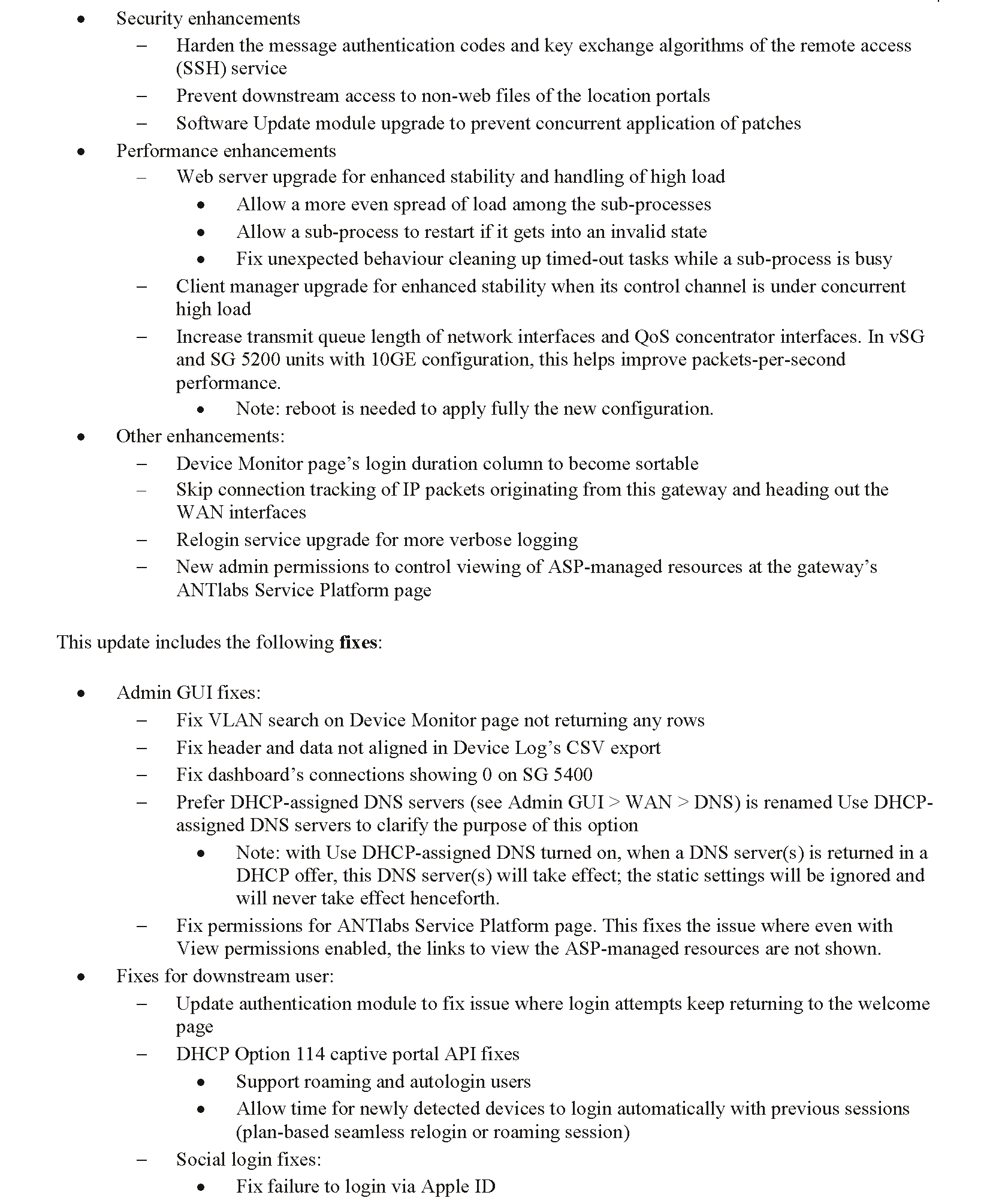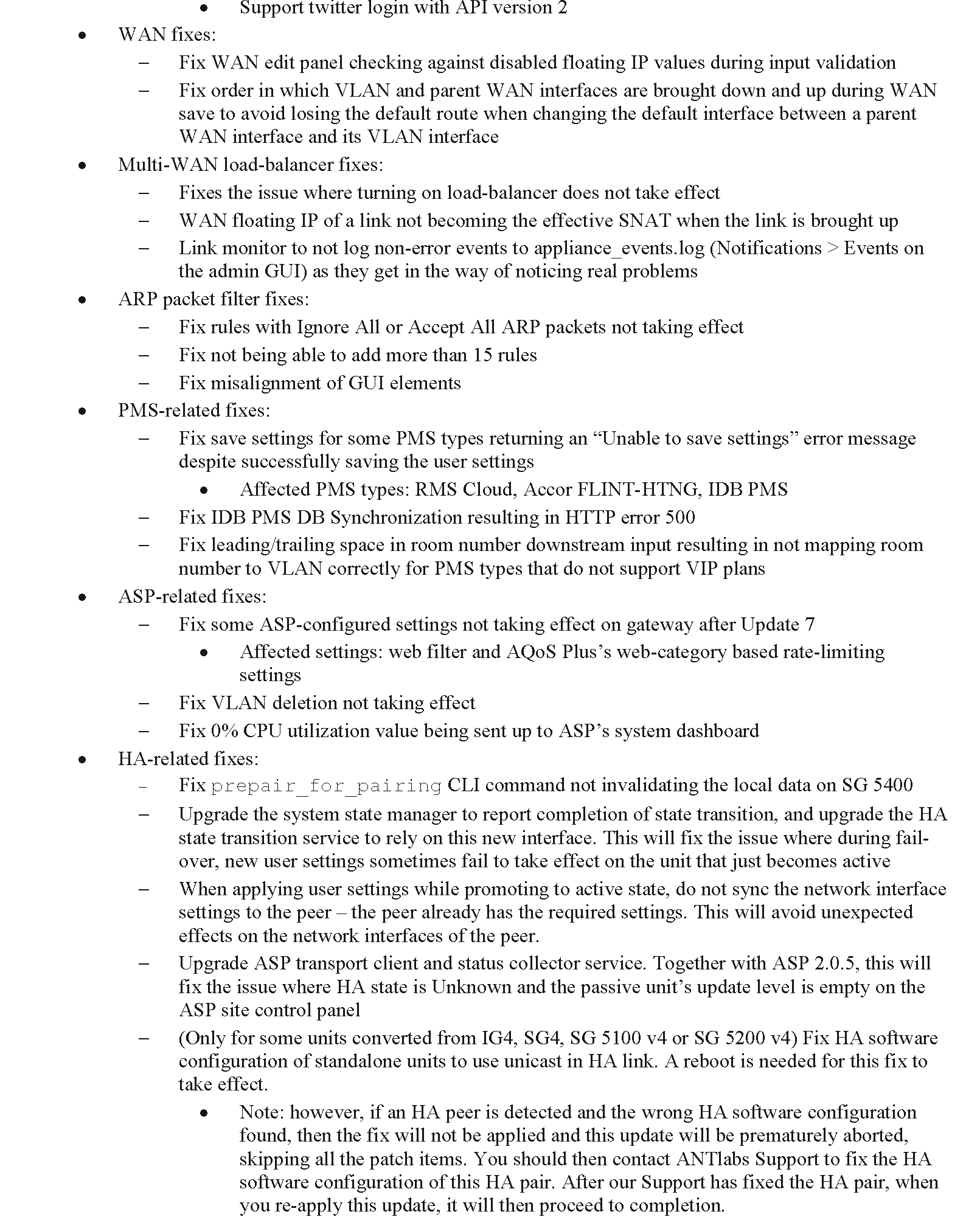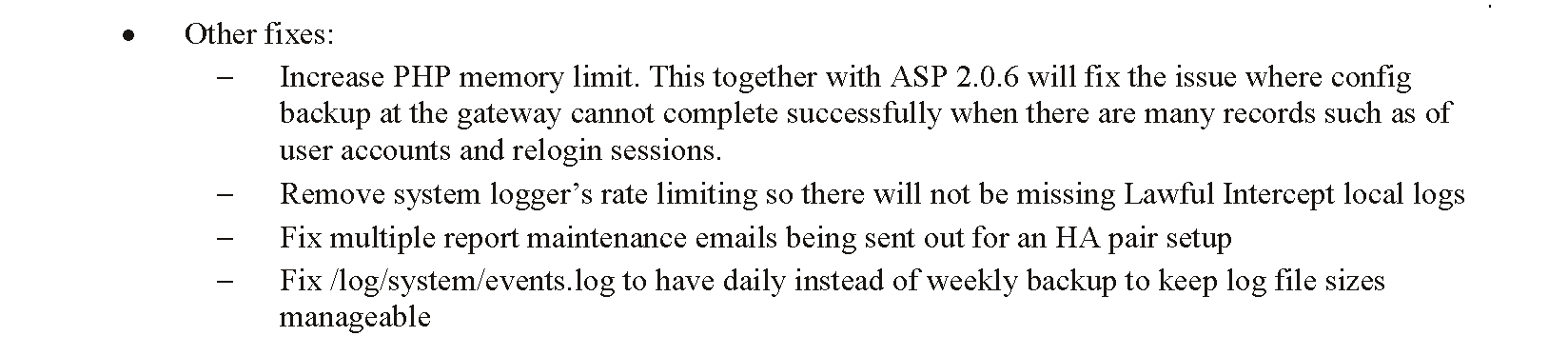SG 5 Update #1
This update adds the following enhancements:
• DNS service upgrade
◦ Enhanced robustness in the presence of BADVERS responses to Extended Mechanisms for DNS (EDNS) queries with unsupported version numbers
◦ IP resolution retry logic for the domain of the website displayed for sites blocked with Web Filtering
• Improve HA failover timing
This update includes the following fixes:
• HA fixes
◦ Fix HA config file so only the backup node gets its redundant storage reset under split brain condition
◦ Fix issue where user settings are not synced over to the peer
◦ Passive node not to bring up floating IP addresses
• API fix
◦ Update API configuration file to enable support for auto-login location
• DHCP service fixes
◦ Enhance DHCP service stability by updating its configuration file to support the captive-portal option
◦ Fix issue where DHCP-acquired DNS is not applied to the system
• Prevent display of error message when loading the loadbalancer configuration page
• Fix event manager not showing the events calendar due to a client-side script error
• Status collector fix to get the correct system memory usage information. This fixes the issue where ASP shows the wrong system memory value.
SG 5 Update Release No. 1
Release Date: 11 May 2022
Update File Name: 01.SG5000_base-sys-hotfix-20220407-01.pkg
File Size: 3.1 MB
(md5: 4844d333f030f614ed496981687309a6)